使用BBR加速搬瓦工VPS
通过这篇教程攻略,无论我们是新手还是老手,无论我们是处于哪个地区,都可以参考。使用BBR,可以极大得提升VPS传输速率。
Tip: 我们需要一台KVM架构VPS服务器,并具备root管理权限
第一、前期准备
这里以Centos7为例,直接使用Elrepo编译好的内核进行安装,先更新系统。
yum update -y
安装内核
rpm --import https://www.elrepo.org/RPM-GPG-KEY-elrepo.org rpm -Uvh http://www.elrepo.org/elrepo-release-7.0-2.el7.elrepo.noarch.rpm yum --enablerepo=elrepo-kernel install kernel-ml
安装完成后使用下面命令查看当前已安装的内核
awk -F\' '$1=="menuentry " {print i++ " : " $2}' /etc/grub2.cfg
出现类似返回
[root@VM_91_140_centos ~]# awk -F\' '$1=="menuentry " {print i++ " : " $2}' /etc/grub2.cfg
0 : CentOS Linux (4.19.0-1.el7.elrepo.x86_64) 7 (Core)
1 : CentOS Linux (3.10.0-514.2.2.el7.x86_64) 7 (Core)
2 : CentOS Linux (3.10.0-327.36.3.el7.x86_64) 7 (Core)
3 : CentOS Linux (3.10.0-327.28.2.el7.x86_64) 7 (Core)
4 : CentOS Linux (3.10.0-327.10.1.el7.x86_64) 7 (Core)
5 : CentOS Linux, with Linux 3.10.0-123.el7.x86_64
6 : CentOS Linux, with Linux 0-rescue-3f57f163dfaf1ec9ed891518d1d2fafe
把CentOS Linux (4.19.0-1.el7.elrepo.x86_64)内核设置为默认
grub2-set-default 0
重启
reboot
第二、启用BBR
编辑/etc/sysctl.conf,加入或修改这两行
net.core.default_qdisc = fq net.ipv4.tcp_congestion_control = bbr
保存后,输入此命令使之生效!
sysctl -p
最后检查BBR是否运行,有输出结果说明正常
lsmod | grep bbr
相比较锐速,BBR占用内存更小同时对网络负载也更加友好,推荐使用。
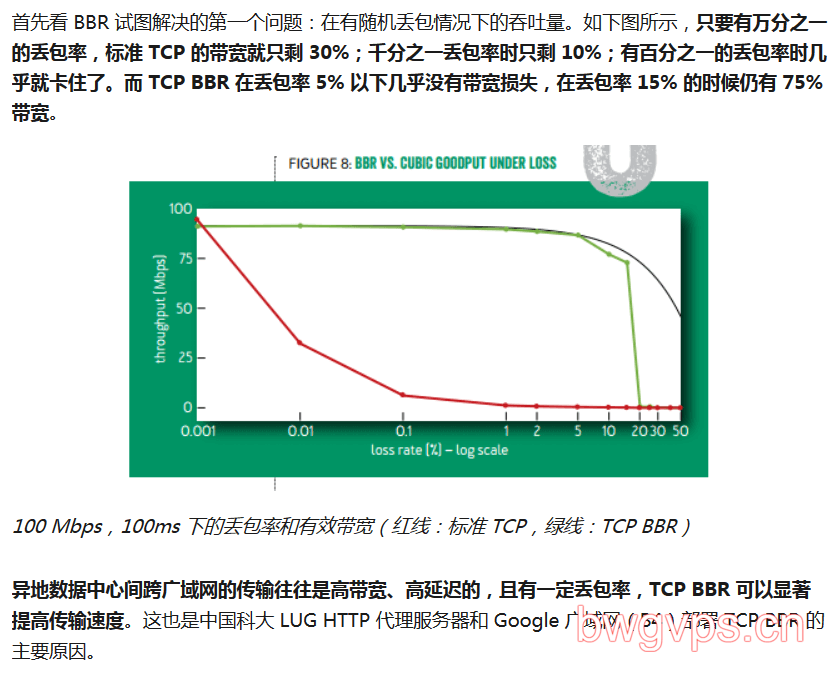
原版BBR并不会主动抢占带宽,现有大佬开发出修改版BBR,在牺牲一些服务器性能情况下进一步改善TCP传输速率。关于BBR方面的配置疑问,欢迎与我讨论